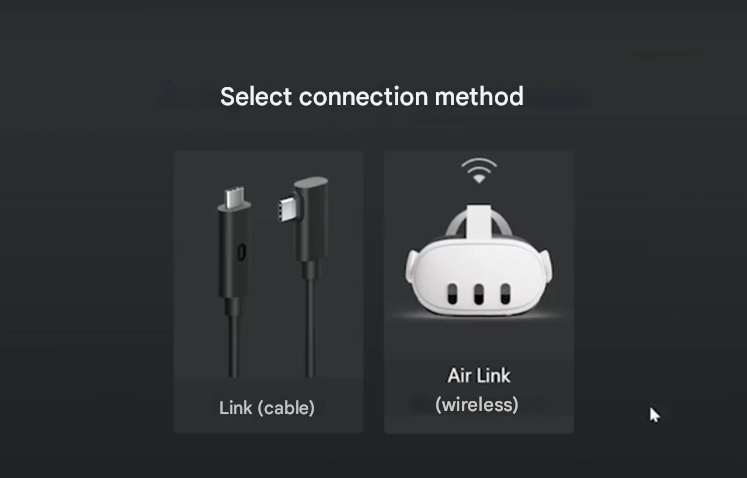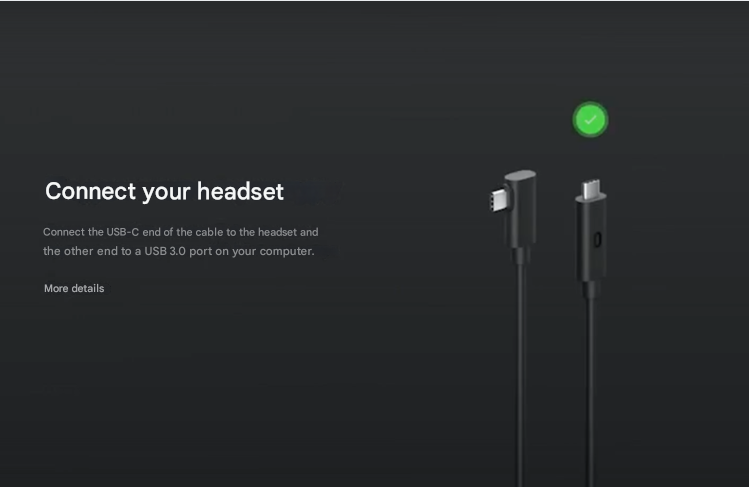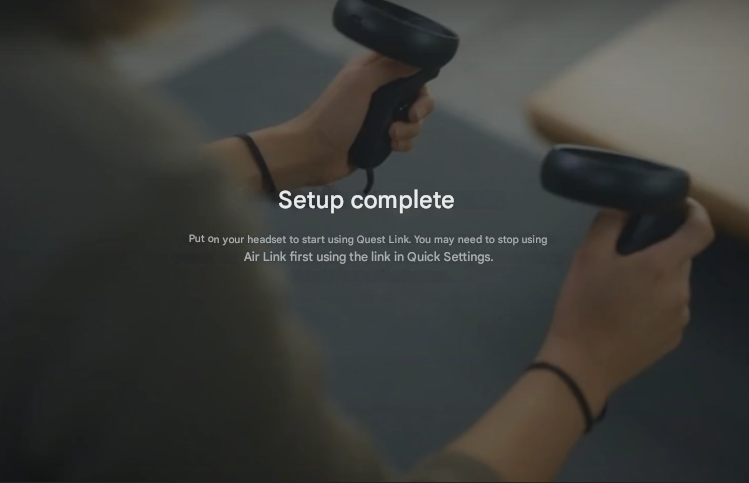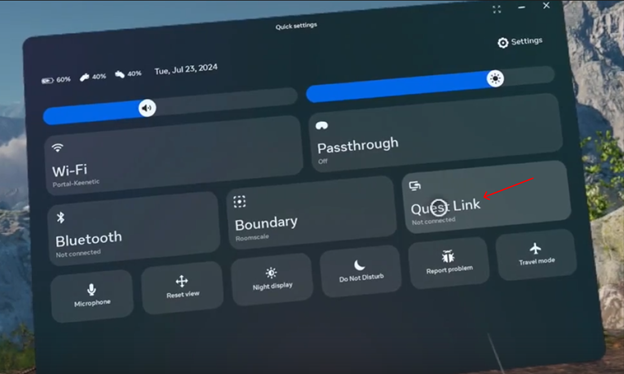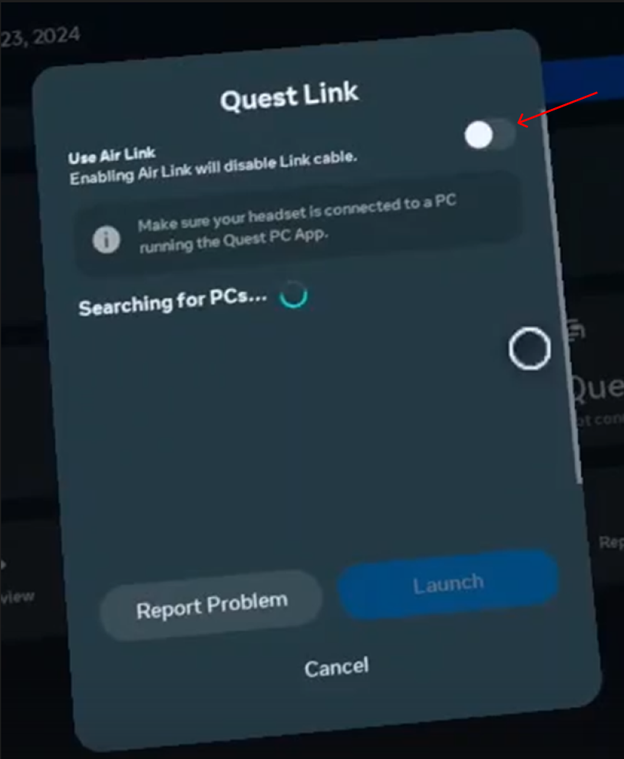Meta Quest Link
To set up a connection via Meta Quest Link, you will need a Link cable. Now we take the Link cable and connect the helmet to the computer in USB 3.0

After connecting the helmet to the PC, you will see a selection of the connection method.
Select Link (cable), if the connection was successful, then a green indicator will appear above the cable in the application. Click continue
After that, you will be prompted to put on a headset, and you will need to do this.
Open quick settings, i.e. where the clock is in the lower-left corner (on the control panel) and select Quest Link from the menu
In the Meta app on your PC, in the Devices tab, you should see a helmet with a green indicator, and in the helmet you will find yourself in a white environment. Games from the Oculus store can already be run from this environment.
The helmet connection is complete!