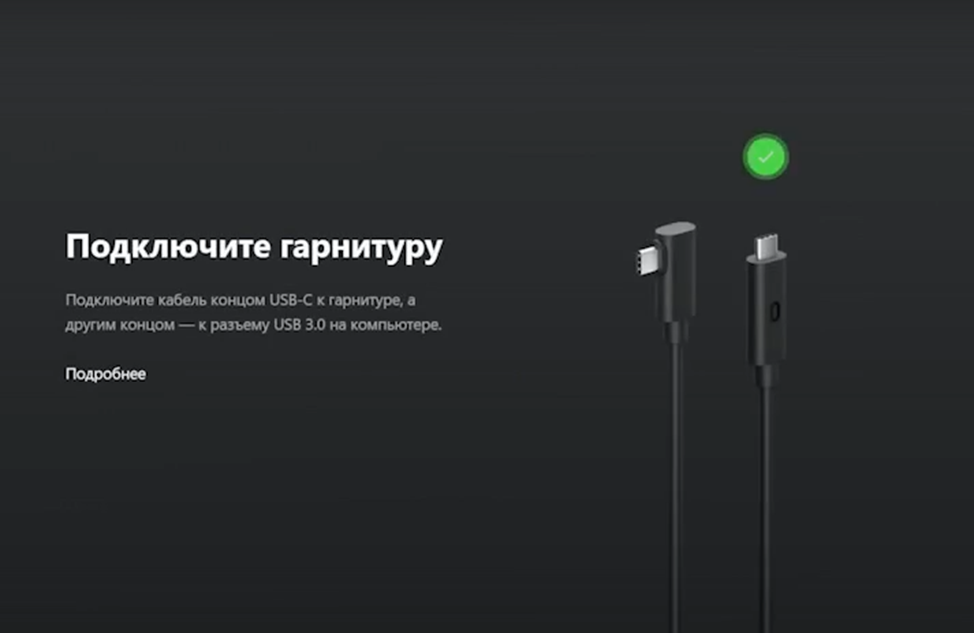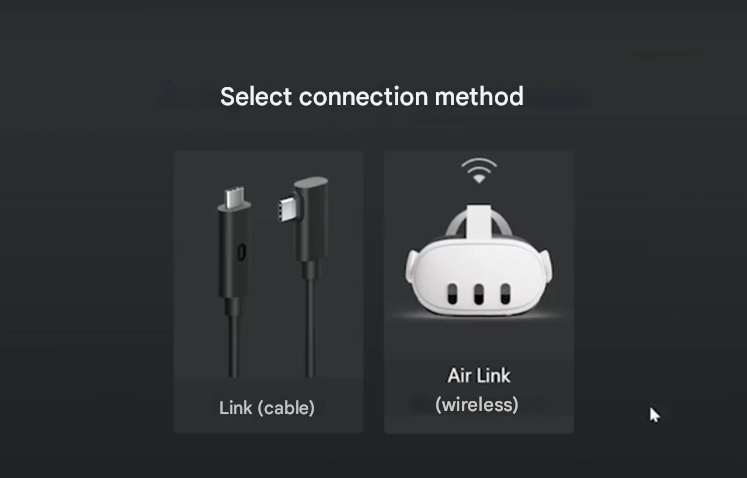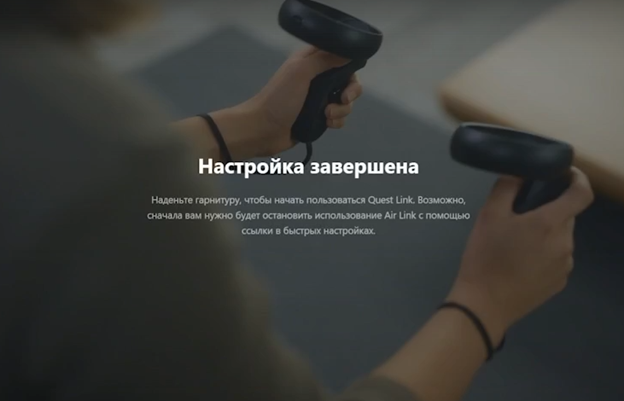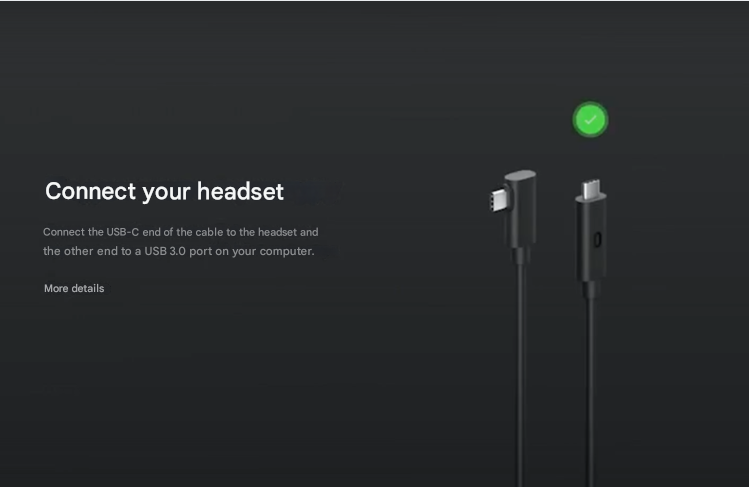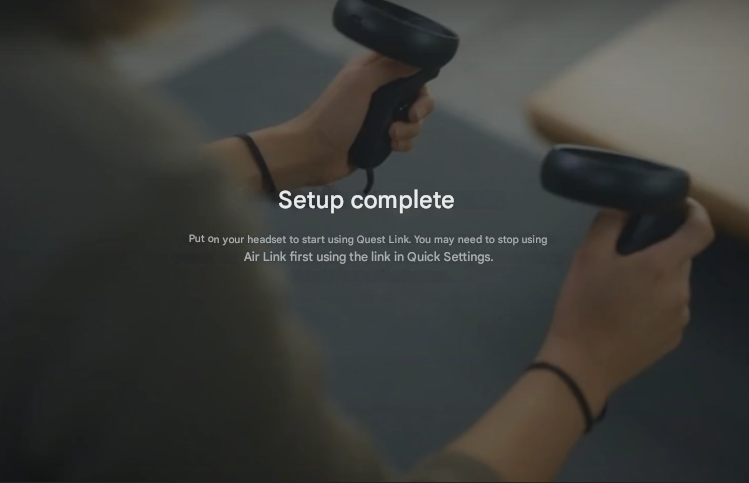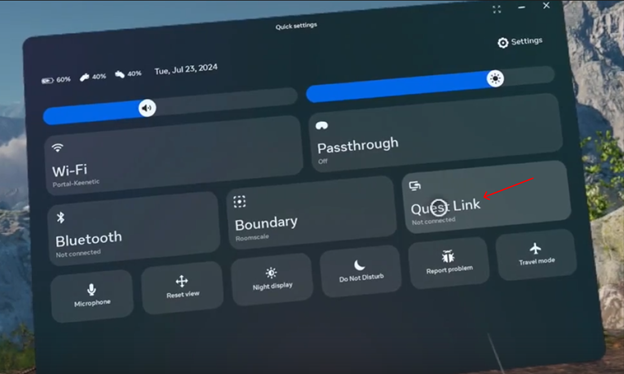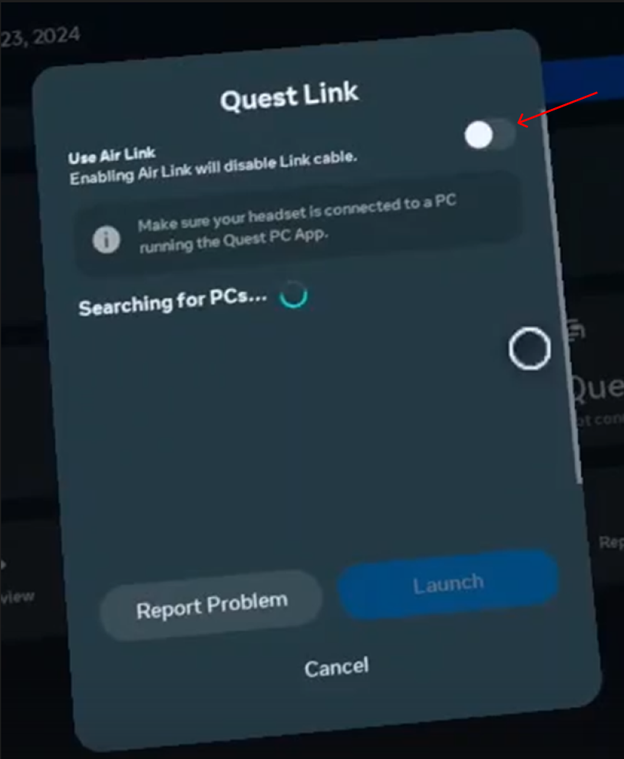Meta Quest Link
ДляTo того,set чтобыup настроитьa подключениеconnection черезvia Meta Quest Link, вамyou потребуетсяwill кабельneed Link.a ТеперьLink беремcable. кабель Now we take the Link иcable подключаемand шлемconnect кthe компьютеруhelmet вto the computer in USB 3.0 0

ПослеAfter подключенияconnecting шлемаthe кhelmet ПКto появитсяthe выпорPC, способаyou подключенияwill 
Выбираем Link(кабель), если подключение прошло успешно, то над кабелем в приложении появиться зелёный индикатор. Нажимайте кнопку продолжить
ПослеSelect чегоLink на экране появиться предложение надеть гарнитуру(cable), этоif иthe нужноconnection будетwas сделать. successful, then a green indicator will appear above the cable in the application. Click continue
ОткрываемAfter быстрыеthat, настройки,you т.е.will гдеbe часыprompted вto левомput нижнемon углуa headset, and you will need to do this.
Open quick settings, i.e. where the clock is in the lower-left corner (наon панелиthe управления)control иpanel) выбираемand вselect меню Quest Link from the menu
ВIn приложенииthe Meta наapp ПКon вyour вкладкеPC, Устройстваin уthe ВасDevices долженtab, появитьсяyou шлемshould сsee зелёнымa индикатором,helmet аwith вa шлемеgreen выindicator, окажетесьand вin белойthe среде.helmet Игрыyou изwill магазинаfind окулусyourself ужеin можноa запускатьwhite изenvironment. этойGames среды.from Подключениеthe шлемаOculus завершено!store can already be run from this environment.
The helmet connection is complete!