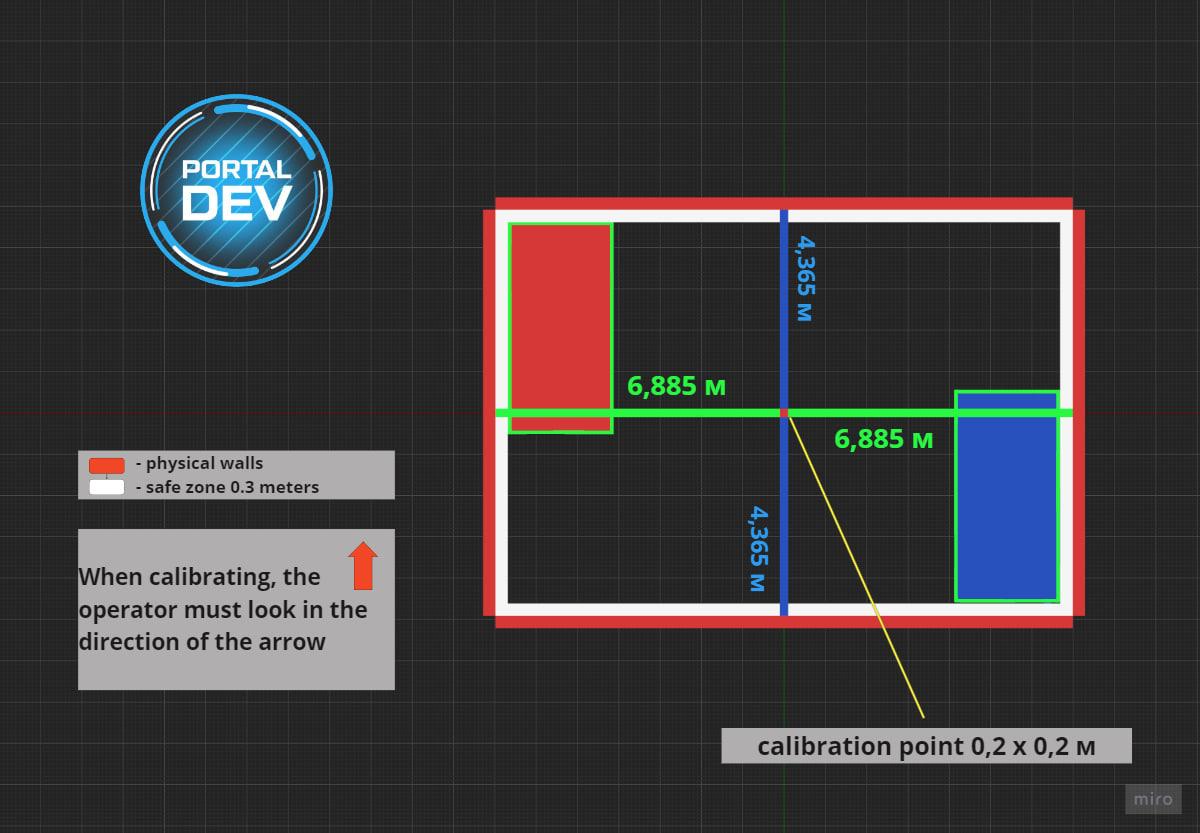Calibrating players in games
In this article we will tell you and show you how to calibrate correctly.
All you need for a grammatical and clear calibration is:
- Knowing where your calibration points are.
- Correct positioning of controllers
So let's get to calibration
When you receive your first build for commercial use, you will be sent your calibration plan in a picture format where you have a room with the first point and calibration vector. A photo example is attached below.
As you can see in the picture, you are completely given the first calibration point and the direction where you should put the second calibration point. It is recommended to place the second point as far away from the first one as possible, so you can achieve maximum similarity in calibration between the players and the physical space. (The ideal distance between the points is 2 meters.) Now let's talk about the correct positioning of the controllers on the floor of the playing area for calibration. Depending on the brand and model of the helmet, controllers should stand at a certain angle and position. That's why we recommend to mark small pluses on the floor, by which you can set the controller identically to the other controllers.
For Meta Quest 2 helmets The correct location is considered to be (photos provided below):


For Meta Quest 3 helmets The correct location is considered to be (photos provided below):
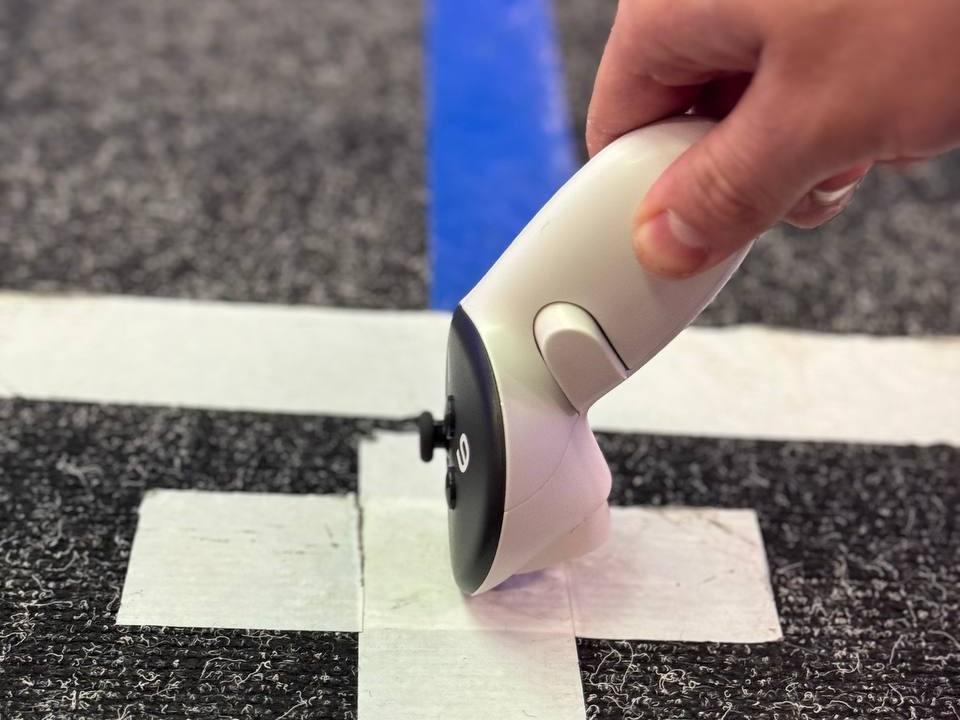
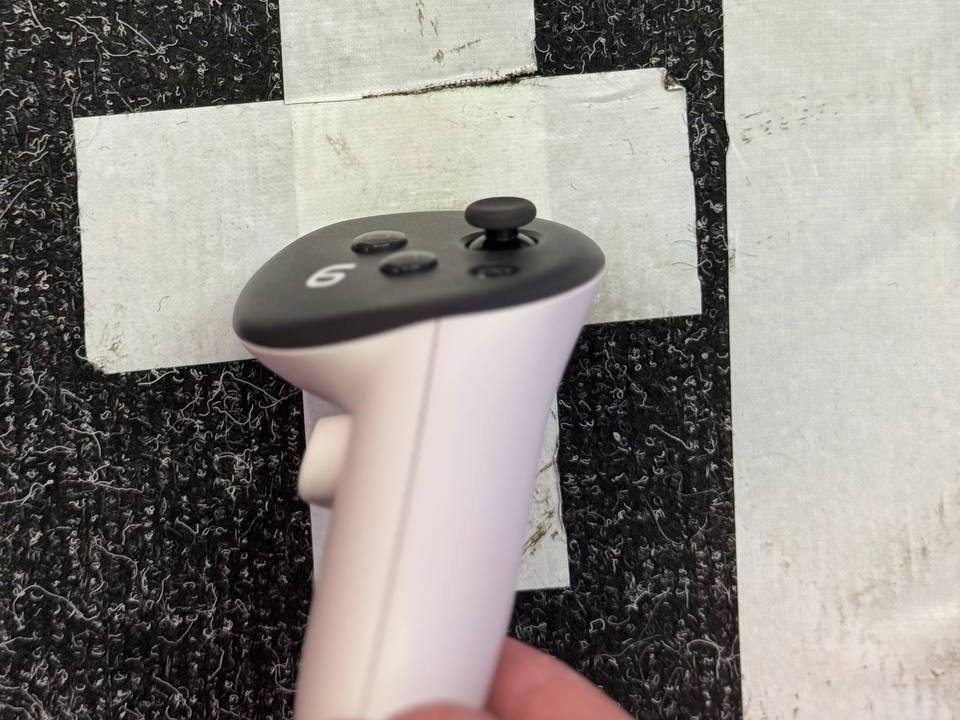
For Pico 4 helmets The correct location is considered to be (photos provided below):
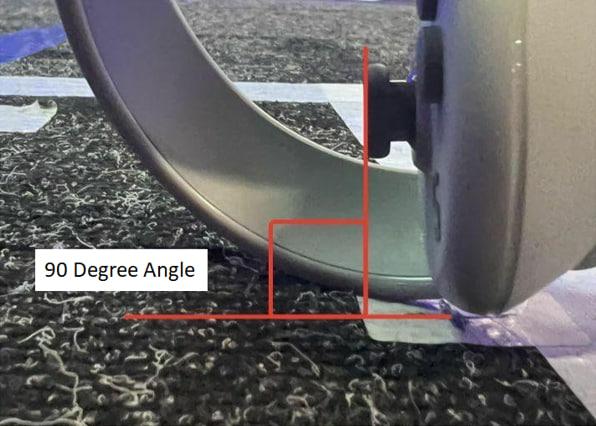

And so go to the calibration itself, as soon as you connected to the server and you have opened the lobby map, then your task is to approach the first point, put the controller on the floor on the drawn cross and short press the keyboard shortcut А+В. Thus you have fixed the center position of the virtual space relative to the physical space, now go to the second calibration point and repeat the operation.
So you were able to calibrate a player. At first it seems like a long process, but with time you get your hands full and you can calibrate 10 people within 5 minutes.