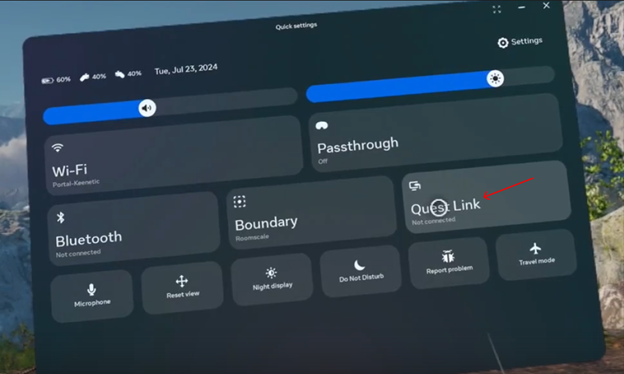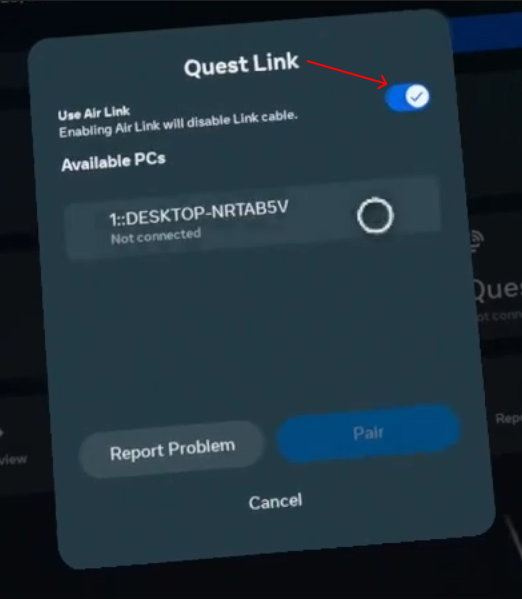Air Link
To connect the helmet using Air Link technology to your computer, you will need:
Activated Oculus Helmet
Computer
Router with support for WiFi 6 standards (802.11 b/g/n / ac/ax)
Connect your helmet and computer to the same router and Wifi network
If the computer is connected by wire to the router, and the helmet is connected to this router via Wifi, then this is one local network and everything is done correctly!
The router for connecting Air Link must be located in the same room with the PC and helmet where gaming sessions will take place
After everything is connected correctly, put on the helmet and go to quick settings, those where the clock is in the lower-left corner (on the control panel) and select Quest Link from the menu
Next in the window that appears turn on the Air Link slider and select the computer available for connection below
If the connection was successful, then you will appear in a white environment in the helmet and by clicking on the leftmost button marked with a red circle in the settings panel, you can open the settings
After you have selected the desired flow rate, the connection and configuration of Air Link is complete!